 Top 5 Things Small Business Owners Should be Doing Online During Quarantine
Top 5 Things Small Business Owners Should be Doing Online During Quarantine
Mark Bursic, Critical Syntax
For all the small business owners out there I understand your frustration with the COVID 19 situation. I am also a small business owner and have been affected in some of the same ways as you. Fortunately for me my product is delivered digitally so I do not need a physical store or to drive to a client location to perform my business. But certain tasks like finding and closing new business have been very challenging.
I didn’t compose this to be an exhaustive list. It’s the things I consider to be the most essential while still being doable with a laptop and a home internet connection. Some of these things focus on increasing business now and others are more long term foundational projects to help your business in the months to come. Either way these tasks should make your online presence and marketing stronger and set you up for success.
#5 Updating your content
#4 Organizing your contacts and creating an email newsletter
#3 Connect your site to your social media pages
#2 Security, Security, SECURITY
#1 Selling Gift Certificates
Read on for strategies on each point:
#5 – Updating your content
This is an easy one, update the content on your website that is old or outdated. First thing, change the date in your footer to 2020. Some themes do this automatically, others don’t. Then get rid of employees that left years ago, products/services you no longer sell and add to the history of your company. Consider adding a ‘call to action’ to your website through a box in the sidebar or a popup window.
Remember that your date-stamped content like blogs/posts don’t need to be updated. You should be making new content and leaving those older blogs/posts in place. They will get pushed to the bottom of your stream and will show continuous activity which is a good thing. Pages on the other hand are static and can/should be edited. Make sure all your contact forms are working and storing form submissions to the admin. Download and purge stored customer contact information now and regularly in the future.
#4 – Organizing your contacts and creating an email newsletter
Go through your address book, old emails and your website contact database and get all your customer email addresses put into a spreadsheet. Don’t worry about duplicates, the mailing software will weed them out later. Just try to get a complete list of all your contacts.
Once you have your list, open up a free account at Constant Contact and start working on an email newsletter template. You’ll lose a lot of emails your first month due to people that will opt-out of your newsletter or ignore the opt-in message. But after that you should see steady growth if you keep promoting your ‘signup for our newsletter’ call to action on your website and social media sites.
#3 – Connect your site to your social media pages
We have a number of clients that are really prolific social media posters. It is a good thing to build a following on social media for you as a professional and your business. However what most of them fail to do is use the social media to drive traffic back to their websites.
Social media is not a replacement for a website, it’s like an accessory. Think of it in the same way the Apple watch functions with your iPhone; the phone is still the center. In the same sense your website is the center of your online world that you control 100%. Use social media posts to drive traffic to your blog/posts on your website. You can do this by using ‘read more’ links to send users to the longer form of your articles or by encouraging readers to sign up for your email newsletter. Also make sure your customers know to check the website regularly in order to get the latest/best information.
#2 – Security, Security, SECURITY
You didn’t think I forgot about cybersecurity did you? I’ve written extensively about things you can do to bolster the security of your site. Here is a short list of practical, simple steps you can do do without having to know any programing, math or junk.
- Harden your password security. Use a long 12+ character password with some symbols, numbers and upper/lowercase letters. Example: Kissthe#8945froG
- Do not use the same password for different online sites. So change your bank, credit cards and gmail logins so they are all different. I realize this is annoying but if one account gets hacked you don’t want all your accounts to follow suit.
- Keep an eye on your core/themes/plugin updates. If they are getting behind ask your website developer to check it out. There might be a reason for updating or not, but it’s good to stay on top of it. Hackers get in by exploiting outdated code.
#1 – Selling Gift Certificates
If your physical business has been affected by the COVID-19 quarantine, the best thing you can do is to offer some sort of online purchase option. That way your loyal customers can help you! Your customers are missing their local businesses and they don’t want them to go under. Give them an option to buy a gift certificate for later. I read of a florist who upon receipt of a payment would immediately send a picture of the flower arrangement to the customer and then send the real thing once the travel ban is lifted.
Find a way to allow your customers to help your small business, even if you have to entice them with a discount. Studies show only 80% of gift certificates are redeemed, so offering a $50 gift certificate for $45 might still be a break even over time. Notice I’m emphasizing gift certificates, not gift cards. There is no reason to hire a company to make plastic cards, just write a short letter on your letter head and sign it as the gift certificate. Mail it out to your customers as well, no reason to try to invent some sort of email delivery system. Keep this simple.
PayPal, Square and Authorize.net all have a mechanism to build forms for payment. They are simple to make and then the merchant gives you a payment button you can put on your site. Make one for each different domination like $25, $50 and $100 then build a payment page with the buttons on it. You can then write a blog/post that sends customers to the payment page. Link to the blog post in your social media!
You and the customer will get an email when a purchase is completed from your merchant then send them an email informing them they will receive the gift certificate by mail in a few days. A nice touch is to add something personal to the letter like a picture of the staff or something with a logo on it.
A note to our customers:
You are not alone! We are here to help you with these five or any other things you want to do online. Schedule a training and Vince, Ralph or I will guide you through your project. This is all included in your subscription service, now is the time to use it.
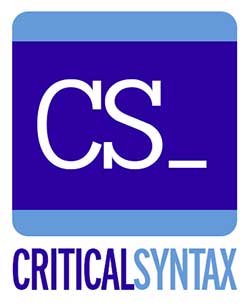
No Comments Yet